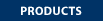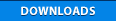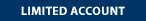|
|
||||||||||||||||||||||||||||||||||||||||||||||||||||||||||||||||||||||||||||||||||||||
|
|
|
|
|||
| System Requirements: OS: Mac OS X 10.1 or newer File Size: 1.1MB download. |
| Overview | |||
| eFax Pro | |||
| eFax Plus | |||
| eFax Corporate | |||
| eFax Broadcast | |||
| Downloads | |||
| eFax Messenger | |||
| PaperMaster Pro | |||
| Wireless Faxing | |||
|
|||||||||||
 // Home // About Us //
Contact Us
// Terms
of Use // Site Map //
Help // Affiliate
Info // Home // About Us //
Contact Us
// Terms
of Use // Site Map //
Help // Affiliate
Info |
|
| ę 2006 j2 Global Communications, Inc.
All rights reserved. eFax is a registered trademark of j2 Global Communications. | |